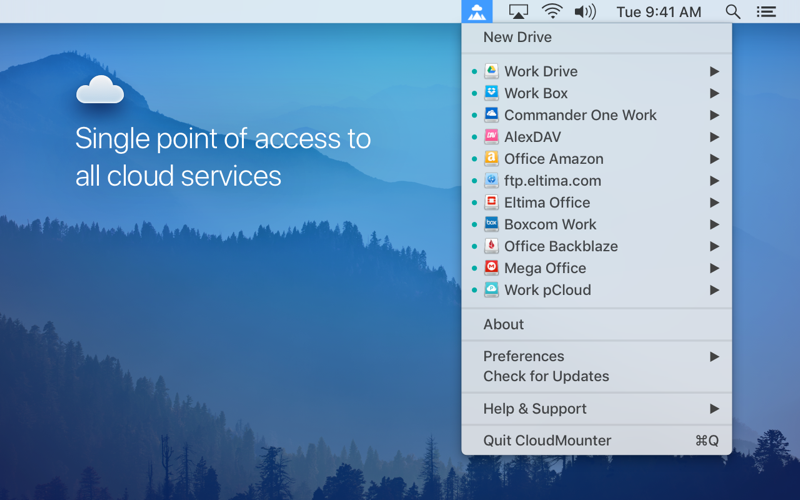
CloudMounter: Cloud Manager
CloudMounter for Mac: Your Ultimate Multi-Cloud Storage Manager.
CloudMounter offers a seamless way to integrate and manage all your cloud storages right from your Mac. It mounts cloud drive accounts like Dropbox, Google Drive, OneDrive, Amazon S3 and others as regular drives on your Mac, letting you work with online-stored files just as you would with local ones. Effortlessly access, create, edit, download and upload files using this revolutionary cloud management tool.
Key features & benefits:
- Multiple Cloud Support: Connect to popular cloud services such as Dropbox, Google Drive, OneDrive, Amazon S3 bucket and many others. Access all your cloud storage accounts in one convenient place to easily edit and save files online.
- Server & Protocol Integration: Full support for FTP, SFTP, WebDAV, S3 and more. Seamlessly manage your remote servers and map network drive on a Mac to download and upload data/files with ease.
- Extend Your Disk Space: With CloudMounter, a versatile cloud storage client, your Macs storage capacity becomes virtually unlimited. Its a game-changer for those running out of local storage, especially when they can connect to cloud storage directly.
Safety and Privacy First:
CloudMounter isn’t just about convenience; its about security.
- Solid Encryption: Only users with the master password can decrypt files and view data. Elsewhere, it appears as gibberish.
- Trusted Connections: All connections use the native APIs of cloud services. Your login credentials are only used for logging in and are never shared with third parties.
- Secure SFTP Access: Use FIDO/FIDO2 compatible hardware authentication keys (YubiKey, OnlyKey, Titan Security Key, FEITIAN ePass, etc.) and Two-factor authentication (2FA) for enhanced protection on SFTP servers.
- macOS Keychain Integration: Credentials for connected online services are stored securely in the macOS Keychain, ensuring an added layer of security.
- Control access to AWS resources securely: Use the AWS Identity and Access Management (IAM) service to govern user access to AWS resources through permission management.
Expanded Service Options with Subscription:
- Multiple active connections of each service (Dropbox, Google Drive, OneDrive)
- Amazon S3
- Box
- Backblaze B2
- pCloud
- FTP/FTPS/FTPES
- SFTP
- WebDAV
- OpenStack Swift
- Mega
- Dropbox Business
- Google Shared Drives (formerly known as "Team Drives")
Available Plan Tiers:
- The Free plan allows the use of three major Personal Cloud Services with Encryption (one active connection each). Dropbox Business, Google Drive Shared drives, and other services are accessible in read-only mode. To fully manage all supported Services with Data Encryption, upgrade your plan.
- Standard: All services for 3 months (Unlimited connections, 1-week free trial).
- Economy: All services for 1 year (Unlimited connections, 2-week free trial).
Subscription Details:
- Subscriptions renew automatically unless they are canceled.
- Current active subscriptions cannot be canceled.
- To prevent auto-renewal, it should be disabled at least 24 hours before the current subscription ends.
- Upon renewal, the subscription fee youve selected will be automatically charged from your account within 24 hours before the next period begins, as detailed in the pricing tiers mentioned above.
Privacy Policy here: https://www.electronic.us/company/policies/
Terms of Use here: https://www.electronic.us/company/policies/terms/
Join thousands of satisfied Mac users - try CloudMounter today and embrace the power of a unified, secure, and expansive cloud file manager, all from the comfort of your Mac.



